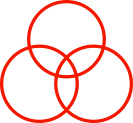Diary
-
16 Feb 2026
to20 Feb 2026
Half Term -
23 Feb 2026
to27 Feb 2026
Year 6 Residential -
23 Feb 2026
to27 Feb 2026
-
24 Feb 202609:00 to 09:30Stay and Sing
-
24 Feb 202609:30 to 11:00
-
26 Feb 202614:15
-
3 Mar 202609:00 to 09:30Stay and Sing
-
5 Mar 2026
-
6 Mar 2026
-
10 Mar 202609:00 to 09:30Stay and Sing
-
11 Mar 202614:15Year 3 and 4 Easter Play for Parents
-
12 Mar 2026Service of Reconciliation
-
12 Mar 202617:30Year 3 and 4 Easter Play for Parents
-
17 Mar 2026Parent Consultations
-
17 Mar 202609:00 to 09:30Stay and Sing
-
19 Mar 2026Parent Consultations
-
19 Mar 2026Class Photos
-
24 Mar 2026Football Festival at Tilsley Park
-
24 Mar 202609:00 to 09:30Stay and Sing
-
25 Mar 2026
to26 Mar 2026
Stations of the Cross -
26 Mar 2026
to27 Mar 2026
Year 4 Residential at Youlbury -
29 Mar 2026
to3 Apr 2026
Adding dates to your calendar
Subscribing via Outlook
Follow the relevant instructions below, using the feed address http://www.stedmundsox14.greenhousecms.co.uk/ical.ics
- Outlook Office (desktop) (section: Add internet calendars)
- Outlook.com (section: Subscribe to a calendar)
- Outlook via a web browser (section: Subscribe to a calendar)
Subscribing via Google
- On your computer, open Google Calendar
- On the left, next to "Other calendars" click 'Add'
followed by 'From URL'.
- Click this button to copy the feed address to your clipboard and paste it into the 'URL of calendar' field
- Click 'Add calendar'. The calendar will appear on the left side under "Other calendars"
It might take up to 12 hours for changes to show in your Google Calendar.
Subscribing via iPhone
- Click this link and click 'Subscribe' in the popup message